TV and phone services
Hub66 makes connecting to TV programming and voice services easy.
TV your way
We make it simple to continue using your existing home phone and have the flexibility to choose the TV programming you want to watch.

Make the switch
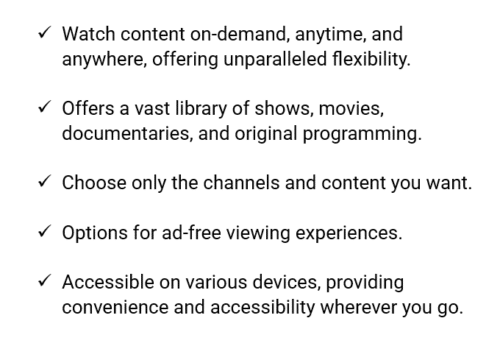

Choose your service


It’s easy to get started!
To set up streaming services in your home, connect to Wi-Fi through your Smart TV, or purchase a Wi-Fi enabled device to plug into your existing TV that will allow it to send and receive Wi-Fi signals. Some options we like include Apple TV, Roku, or Amazon Firestick. Click here to find the best and most affordable streaming services available today!
Calling your way
Whether you want to go all digital, or keep your existing phone, we’ve got you covered.
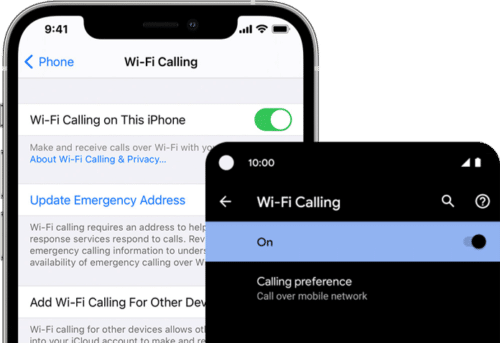
Wi-Fi calling
It’s as simple as enabling Wi-Fi calling on your cell phone.
- For Apple devices, go to Settings > Phone > Wi-Fi calling.
- For Android devices, to Settings> Network & Internet > Mobile Network > Advanced > Wi-Fi Calling.
- You may also need to enter or confirm your address for emergency services.

Keep your existing phone
- If you want to keep your landline phone active, an Internet phone service or voice-over-Internet service, such as Ooma or Vonage might be best for you. Both offer flexible calling plans and will allow you to keep your home telephone number.
- With a voice-over-Internet service, your analog home phone will be plugged into an adapter that will allow it to operate over broadband instead of cable. Voice-over-Internet services offer many features such as voicemail transcription, caller ID, do not disturb, and call forwarding to your cellular device.
While traditional cable bundles may seem attractive, the reality is that you’re probably overpaying for things you don’t even need. If you have questions, we’re always here to answer them and help you navigate the transition to lightning-fast, reliable, fiber-optic Internet service. You can reach out to us anytime at support@hub66.com.
